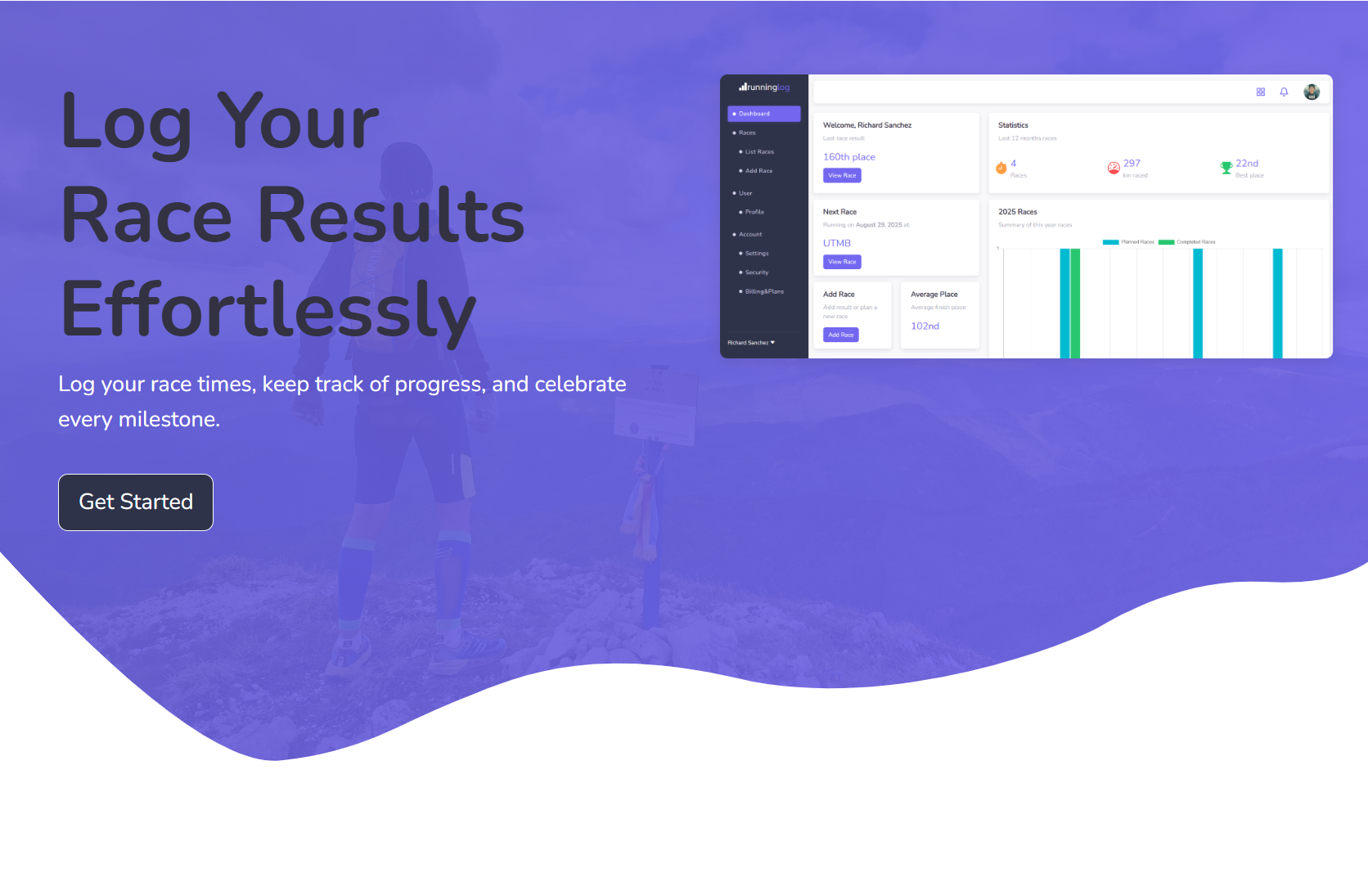Why Spreadsheets Fall Short for Runners
Excel spreadsheets are everywhere at work — and they often bring more headaches than solutions. Since the format feels familiar, it’s tempting to also use spreadsheets for personal things, like tracking your running races. At first, it might seem like a good idea. But as the races pile up, rows multiply, and mistakes creep in — one wrong click, a misplaced paste, and your log is a mess. Searching for an old race result in a crowded spreadsheet quickly turns into a frustrating task. Some runners even buy ready-made templates on Etsy to manage this. But the truth is, there’s a better alternative.
A Better Way to Track Your Races
That’s why I built RunningLog — a simple, dedicated app for runners who want to keep their race history organized without the hassle of spreadsheets. Instead of wrestling with cells and formulas, you can log every race in seconds, store results and memories in one place, and instantly find what you’re looking for. Whether it’s your very first 5K or your tenth marathon, RunningLog makes it easy to keep track of your journey.
With RunningLog You Can…
Keep your races organized
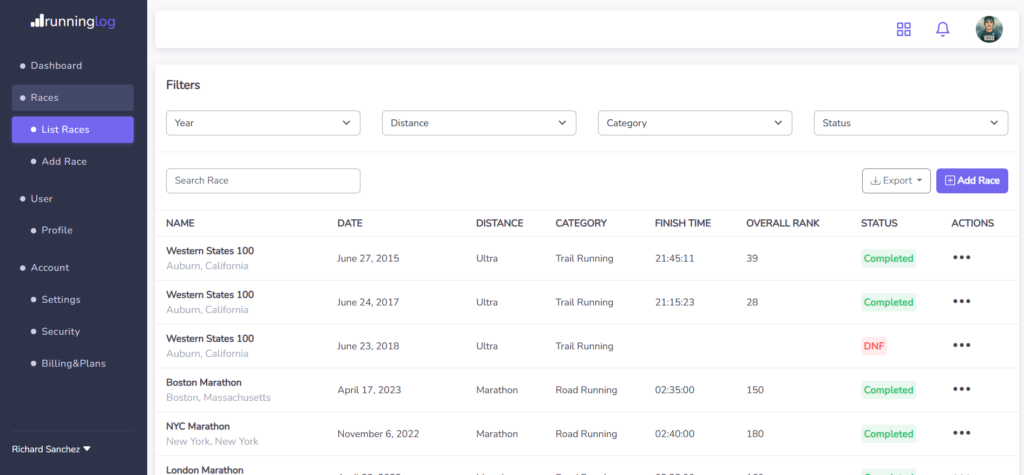
No more endless rows in Excel. RunningLog shows your entire race history in a clean list format that’s easy to browse and search. Whether you’re looking for your last marathon time or your very first 5K, everything is just a click away.
Store notes
A race is more than just numbers. With RunningLog, you can add notes about how the race went, how you felt on the course, and what you learned for next time. It’s your personal running diary — not just a results sheet.
Access anywhere
Forget carrying around clunky Excel files. RunningLog is mobile-friendly, so you can log a race result right after you cross the finish line — whether you’re on your phone, tablet, or laptop.
Export anytime
Need to share your results or keep a backup? RunningLog lets you instantly export your race history to Excel or CSV without worrying about breaking formulas or messing up templates.
Why Not Templates from Etsy?
Excel templates from Etsy or other websites might seem like the perfect solution at first. They often come with built-in formulas and formatting, but those can easily break if you try to customize them. And when you want new features, you’re back to searching for another template to buy.
Even worse, each template usually has its own structure — so moving your race history from one file to another is frustrating and time-consuming. Instead of spending time running, you end up fixing spreadsheets.
What’s Next for RunningLog
RunningLog is just getting started. The current version makes it simple to log your races, store notes, and keep your history organized, but there’s much more planned. Future updates will include new ways to visualize your progress, compare race editions, and make exporting and sharing your results even easier.
The goal is to create a tool that grows with your running journey — whether you’re chasing personal bests, collecting medals, or building memories from races around the world.
Start Logging Your Races Today
You don’t need to rely on fragile spreadsheets or keep buying templates. With RunningLog, your entire race history is organized, searchable, and always accessible — wherever you are.
👉 Sign up free at RunningLog.app and start building your personal running archive today.
And if you want to follow along with updates, join us on Instagram at @runninglog.app